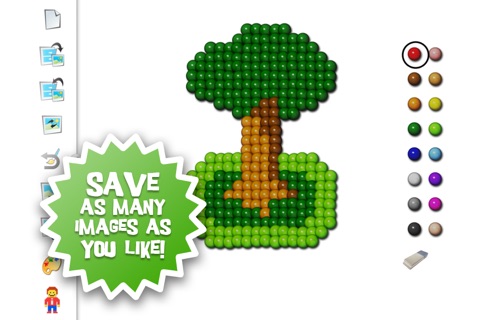Kids Canvas for iPhone app for iPhone and iPad
Developer: Epicore
First release : 11 Nov 2011
App size: 5.71 Mb
★ THIS IS THE iPHONE VERSION ★ THE iPAD VERSION IS TWICE AS FUN ★
Kids Canvas makes it fun and easy to create wonderful artworks with beads, candy, post-it, mosaic, bugs, marbles, stitches, crayon and paint splash. In addition, there are two animated modes that magically bring the picture to life as you paint.
"Kids Canvas is an awesome drawing app that has great techniques that are very unique and fun to play with. Being able to start a picture in beads and then change it to mosaic and turn it into a crayon movie all with just a simple touch is brilliant."
- iHeartThisApp.com
"The pixel-art feel will pull in a good few designers and appy types, but this looks marvellous fun for children too – the most important audience."
- AppsPlayground.com
★★★★★
Install and go - Extremely easy to use for kids and adults alike.
Share and collaborate - Email your artwork or share on Facebook. If your friends have Kids Canvas they can open and modify your works.
Keep it all - Save as many pictures as you want. Continue working on them whenever you like.
★★★★★
Kids Canvas techniques :
★ Beads
Create bead works with ease. Place the beads on the pegboard by tapping or drawing with your finger. Easily flip the finished work for reproduction on a real pegboard and melting with a clothes iron.
★ Candy
A fun and creative way to make art out of colorful pieces of candy. The pieces are laid out in a nicely varied fashion for a truly organic appearance.
★ Bugs
What if you could paint with living, colorful bugs? Each one with a mind of their own. With Kids Canvas you can! :)
★ Post-it
Join the post-it wave and make some great art from these sticky, colorful pieces of paper.
★ Marbles
Have you lost your marbles? We havent! Theyre all here and you can make art out of them! We even made them roll slightly as you touch them. Feels awesome!
★ Mosaic
Create traditional looking mosaics with the touch of your finger. Perfect for playing with patterns and colors.
★ Stitches
Forget about thread and needle! With the Stitches technique youre always ready to create realistic looking embroideries and stitching patterns.
★ Crayon
Use the crayon technique to create artworks with a nice organic touch. There is no right or wrong with this one, just let go and prepare to be amazed by the textures at your fingertips!
★ Crayon Movie
Just like the Crayon technique but with an animated feel. The image is in constant motion, even as you paint. Its like the image comes to life right underneath your fingertips.
★ Splash
With the splash technique anyone can produce colorful, chunky artworks. Release your true creativity, with splash theres no holding back.
★ Splash Movie
Just like the Splash technique but with an animated feel. The painting comes to life as you draw. An animated scene growing at your fingertips.
★★★★★
With Kids Canvas youre never stuck! Change the technique of your picture at any time. Create a picture out of beads and then turn it into cross stitches. Create a mosaic pattern and turn it into crayon art.
Kids Canvas is available in English, Swedish, German, Spanish and French and the app comes fully functional. There are no ads, add-on features or hidden costs in the app, so parents can safely relax while their kids are busy creating.
We are very proud of Kids Canvas and the way it helps kids and adults express their creativity.
Please let us know what you think and how we can improve!
Latest reviews of Kids Canvas for iPhone app for iPhone and iPad
This app freezes!
Thanks for the push notification to rate your app.
My 6yo spent her chore money on this app and was sorely disappointed when it didnt work at all on her 2nd gen iPod touch. I was able to make it work on my iPhone 4 but the touch targets are so small that it is almost impossible to place beads where you want them. Beyond this, the color palette doesnt match any of the widely available bead systems (perler, hama).
Its a great app really its just that it wasnt wat I thought. Its too small for my bigish hands and I also thought I would be able to zoom in and out on the canvas.
Perfect for any and everyone who likes perler beads... having so much fun with this app